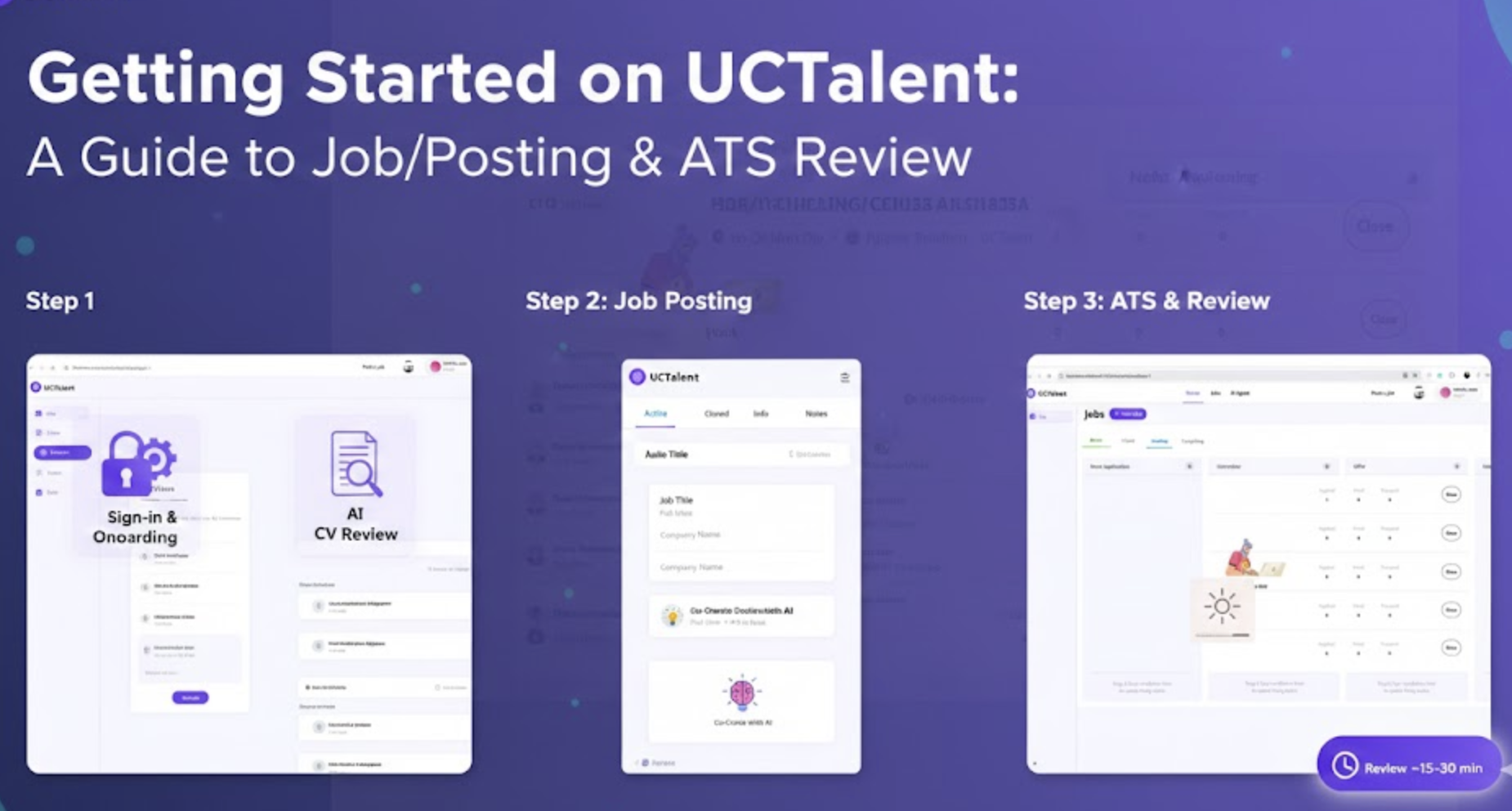How to apply UCTalent.
Step 1: Create a UCTalent profile
Create a profile that shows your background and job preferences in a clear and concise manner. This will allow our matching algorithms to find jobs that fit your skills and preferences.
- Showcase your skill set, portfolio, and career aspirations.
- Customize your profile with photos of your favorite projects, links to personal work, or glowing reviews.

Step 2: Get approved
Once you apply to your first job and complete screening, you will be approved and your profile will be promoted to employers. Our platform will match you with potential employers who are looking for candidates with your skills and preferences. You will only receive requests from employers who match well with you.




Step 3: Choose, interview, and accept.
Compare opportunities and select the ones that best match your career goals and interests. Finally, accept the job you want most.
In summary, a clear profile on UCTalent helps you find job opportunities that match your skills and preferences. Our algorithms ensure well-matched employer requests, making it easier for you to choose the ideal job aligned with your goals and interests.