A Beginner’s Guide to Cloud Computing: Understanding the Basics and Future Trends

Cloud computing is one of the most significant technological advancements of the 21st century, enabling businesses and individuals to access computing resources over the internet. From storing files to running complex applications, cloud computing has revolutionized the way we work, offering scalability, flexibility, and cost-efficiency.
For beginners, understanding cloud computing can seem daunting, but in this guide, we’ll break it down step by step. By the end, you’ll have a clear understanding of what cloud computing is, how it works, and how it ties into emerging technologies like blockchain and Web3.
What is Cloud Computing?
At its core, cloud computing refers to delivering computing services like storage, servers, databases, networking, and software over the internet, often referred to as "the cloud." Instead of managing these resources on physical hardware, businesses can access them remotely, scaling their usage based on demand.
For example, if you’ve ever used Google Drive or Dropbox to store files, you’ve already interacted with cloud computing.

Similarly, companies use cloud platforms like Amazon Web Services (AWS), Microsoft Azure, and Google Cloud to run large-scale applications without needing to maintain expensive servers on-site.

Types of Cloud Computing
Cloud computing services are typically broken down into three main categories:
- Infrastructure as a Service (IaaS): This is the most basic form of cloud computing. IaaS provides virtualized computing resources over the internet, such as virtual machines, storage, and networks. Popular examples include AWS and Google Cloud.
- Platform as a Service (PaaS): PaaS provides a platform that allows developers to build, test, and deploy applications without managing the underlying infrastructure. Microsoft Azure and AWS Elastic Beanstalk are common PaaS services.
- Software as a Service (SaaS): SaaS delivers fully managed software applications over the internet. Users can access these applications through their web browser, without worrying about installation or maintenance. Examples include Google Workspace, Salesforce, and Zoom.

Cloud Deployment Models: Public, Private, Hybrid, and Multi-Cloud
Cloud computing services can be deployed in several ways depending on an organization's specific needs:
- Public Cloud: In this model, third-party providers like AWS or Google Cloud own and operate the infrastructure. Users access these resources over the internet and share the same infrastructure with other customers. Public cloud is ideal for businesses looking for scalability, cost-efficiency, and flexibility.
- Private Cloud: A private cloud is exclusively used by a single organization. The infrastructure may be hosted on-site or by a third-party provider but is not shared with other users. This model offers greater control, security, and customization, making it suitable for organizations with strict compliance or regulatory requirements.

- Hybrid Cloud: Hybrid cloud environments combine both public and private clouds, allowing data and applications to be shared between them. This model provides businesses with the flexibility to keep sensitive workloads in the private cloud while leveraging the scalability of the public cloud for less critical operations.

- Multi-Cloud: Multi-cloud strategies involve using services from multiple cloud providers. This approach enables organizations to avoid vendor lock-in, optimize costs, and enhance resiliency by diversifying their cloud infrastructure.

The rise of hybrid and multi-cloud models reflects the growing need for businesses to maintain flexibility and control while scaling their operations.
How Does Cloud Computing Work?
Cloud computing operates by hosting services in remote data centers that are managed by third-party providers. Here’s how the process generally works:

Cloud storage works by using data centers with large servers that store data physically and make it available to users over the Internet. This allows users to upload, store, and access their data from anywhere. Middleware software helps keep cloud-connected devices and computers working smoothly together. To protect against data loss, hacks, and other security risks, cloud providers keep multiple backups of the data.
A key part of cloud computing is virtualization, which makes everything run efficiently. Virtualization allows different operating systems to run on the same machine, sharing the same hardware.
The main job of virtualization technology is to provide cloud users with standard applications. Third-party companies manage the servers and software for cloud providers, who pay for these services on a monthly or yearly basis.
Benefits of Cloud Computing
Cloud computing offers numerous benefits, including:
- Scalability: Businesses can quickly scale resources up or down based on their needs, without having to invest in physical infrastructure.
- Cost Savings: Instead of purchasing expensive hardware, companies can pay for cloud resources as they go, reducing capital expenditure.
- Flexibility and Accessibility: Users can access cloud services from anywhere with an internet connection, fostering collaboration and remote work.
- Automatic Updates: Cloud providers manage software updates, security patches, and infrastructure maintenance, freeing up IT teams to focus on strategic initiatives.
Cloud Computing Challenges and the Future
While cloud computing offers many advantages, it’s not without its challenges. Security and data privacy remain top concerns, especially as more sensitive information is stored online. Organizations must also ensure compliance with data regulations like GDPR, which governs how data is stored and processed in the cloud.
Looking ahead, the future of cloud computing looks bright, with trends like hybrid cloud (a mix of public and private clouds) and edge computing (processing data closer to where it's generated) gaining traction. These innovations will help reduce latency and improve performance for real-time applications, such as IoT devices and AI-driven platforms.
Conclusion
Cloud computing has become an integral part of modern digital infrastructure, offering businesses the flexibility and scalability they need to stay competitive. Whether you’re a small startup or a large enterprise, understanding the basics of cloud computing is essential for navigating today’s tech-driven world. As new technologies like IoT and Web3 continue to evolve, cloud computing will play a critical role in enabling their development and adoption.
Want to know how these advancements in cloud computing will impact your business? Keep up with the latest trends by exploring more articles on UCTalent for deeper insights and shaping the future.





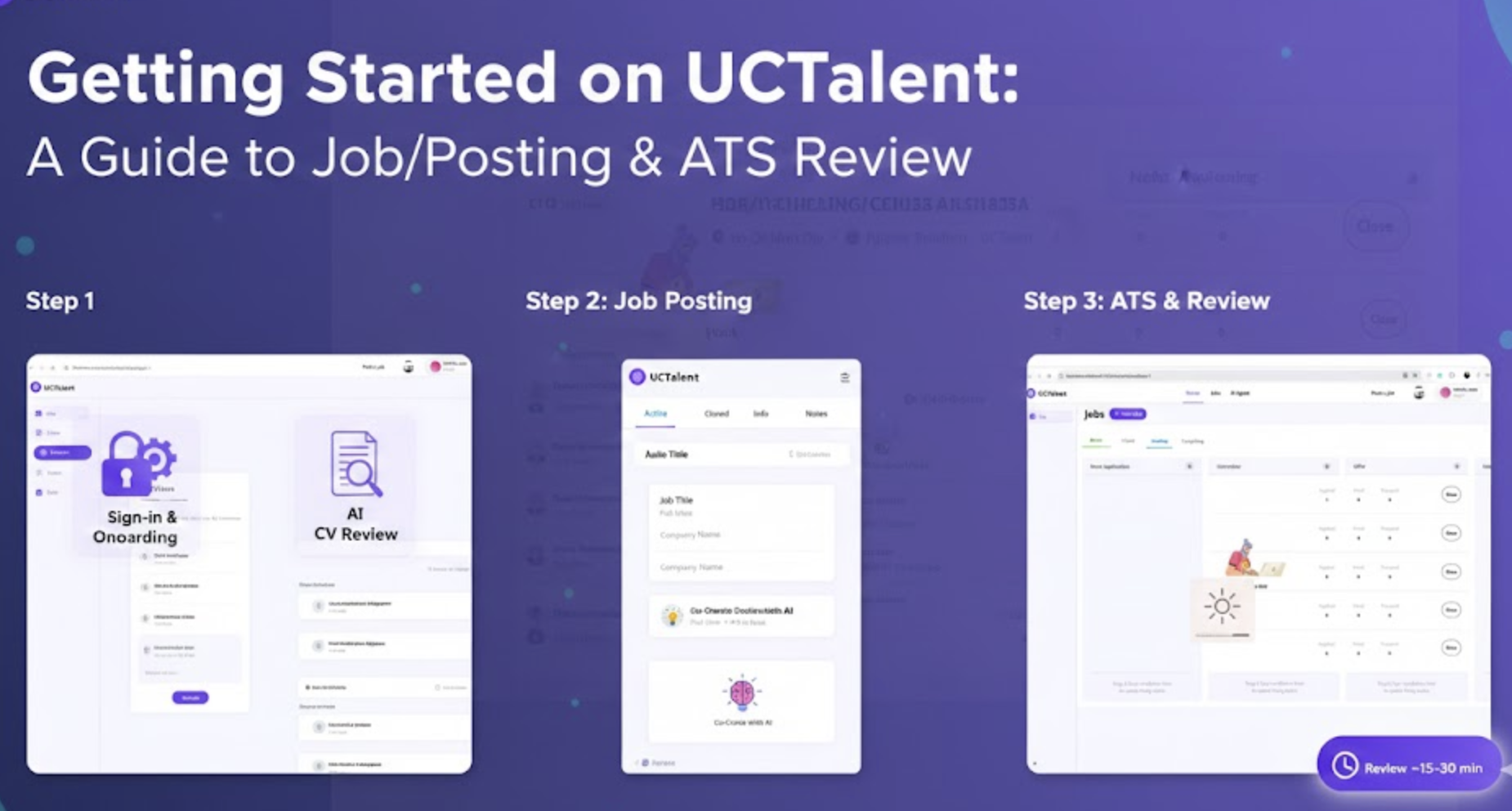
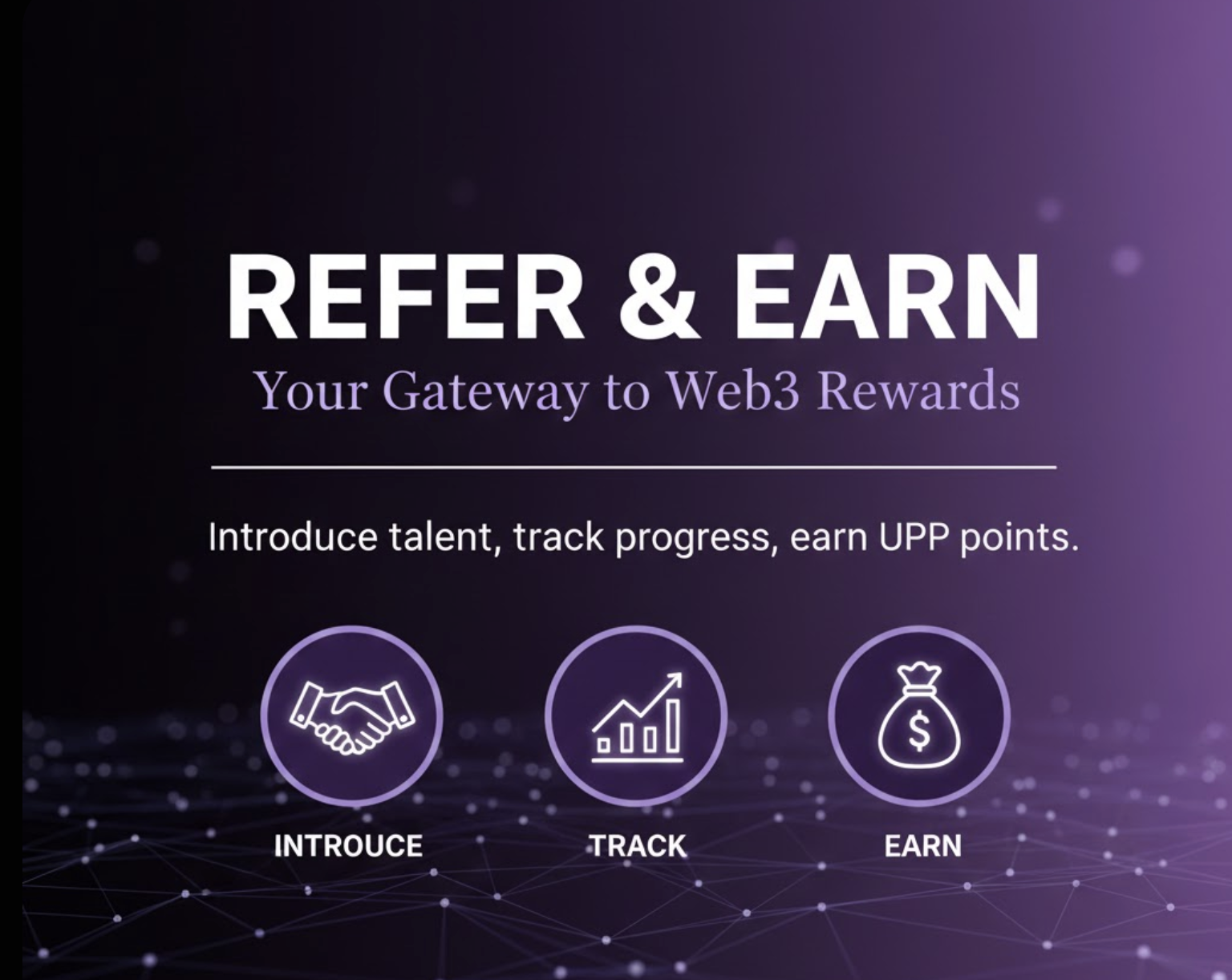
.png)




